Assignar July '23 Product Release
New features that bring greater visibility into the scheduler and make it easier and faster to use. Plus, quickly and more accurately pay your people.
SCHEDULER ENHANCEMENTS
See more project and resource details at a glance.
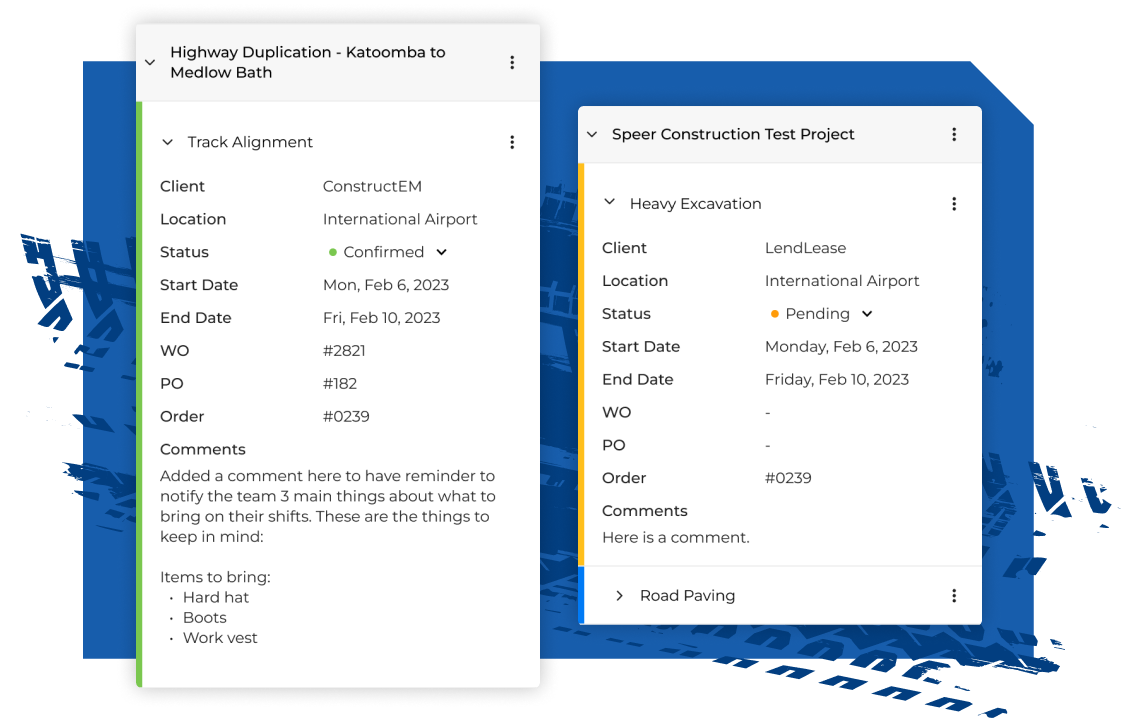
Order Details
Now, you won't have to click 'edit work order' to look at job details like start and end dates, location, and the client. It's right there on the Timeline view. You can also view any comments tied to a work order.
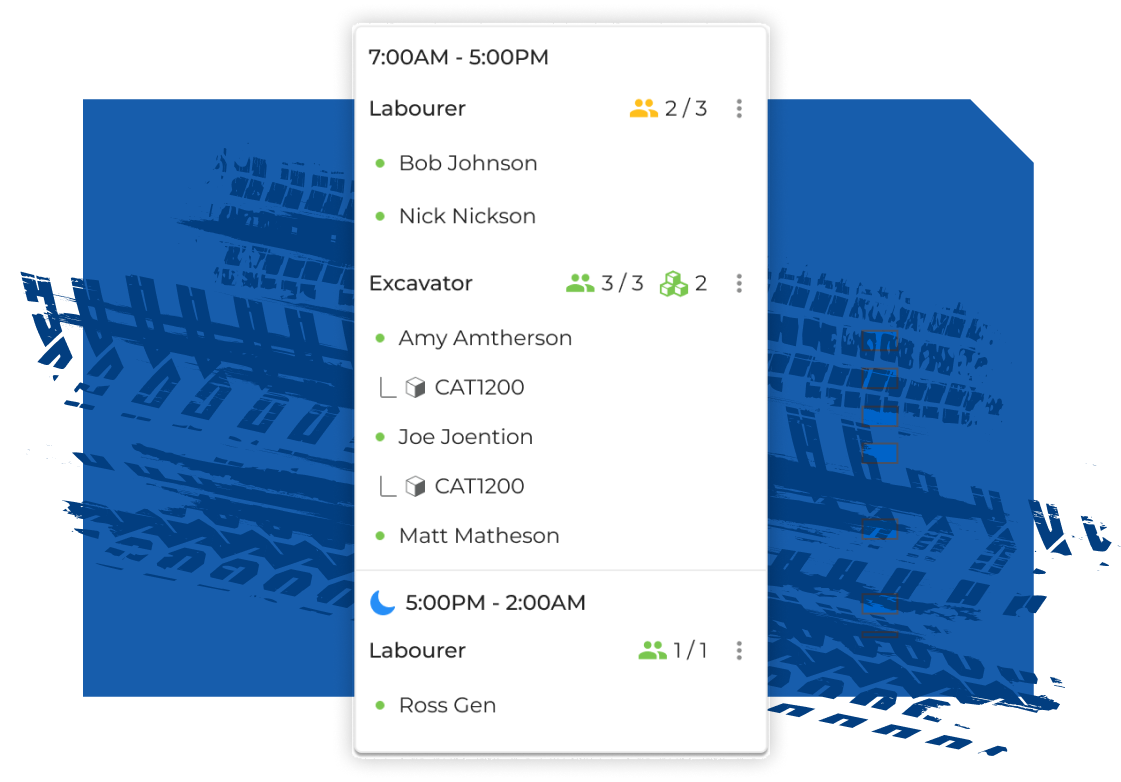
Resource Visibility
Quickly see how your resources are allocated on the Scheduler, and remove resources just as fast. Just click the three dots next to your scheduled resources and hit 'remove'.
Our Newest Integration

Using the accounting software Xero to track costs and get your people paid? Our new integration will take away the need to double-enter and double-check timesheet data by sending Assignar time-tracking data automatically.
Assignar will pull over projects, resources, tasks, and more into Assignar, so you can schedule and track time in the field and send timesheet data back.
COming SOON
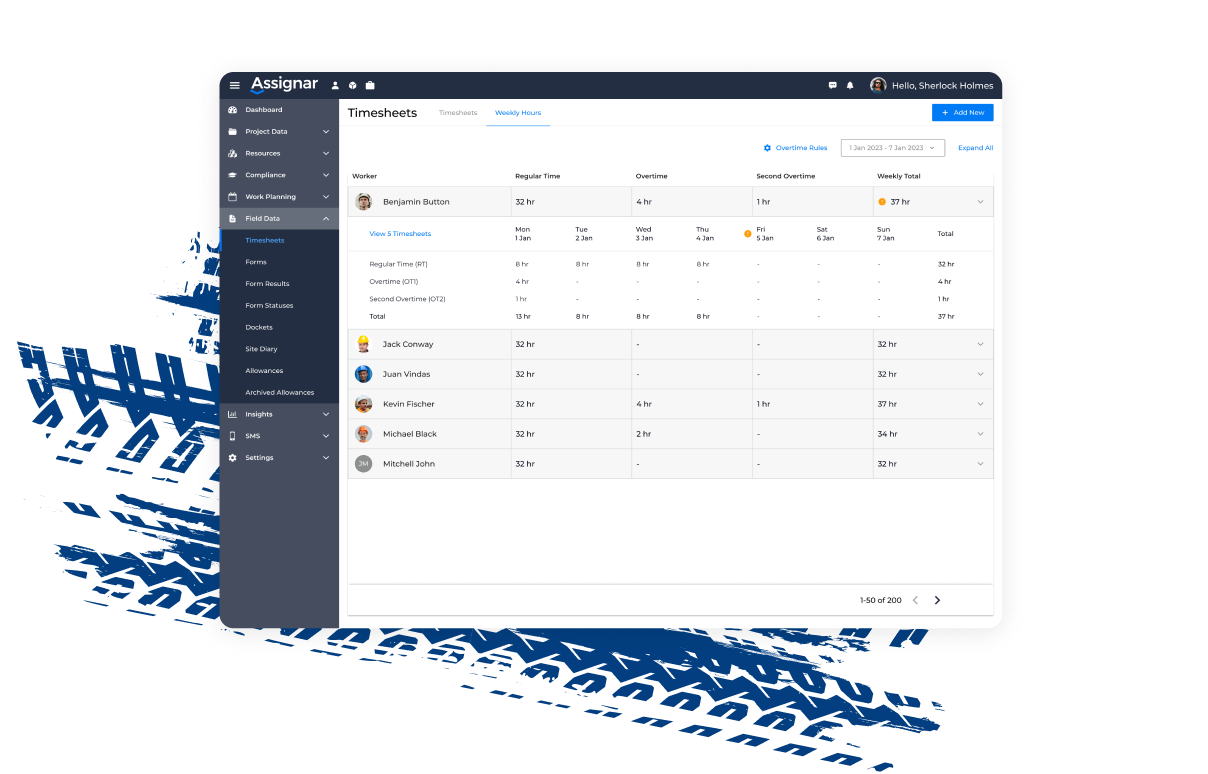
Pay Types in Timesheets
Want to track overtime hours without having to add them up yourself? Create overtime rules in Assignar, and automatically apply them to a timesheet once a certain number of hours are met.
You'll easily see the breakdown of these pay types once timesheets are submitted by your team in the Timesheet Review page.
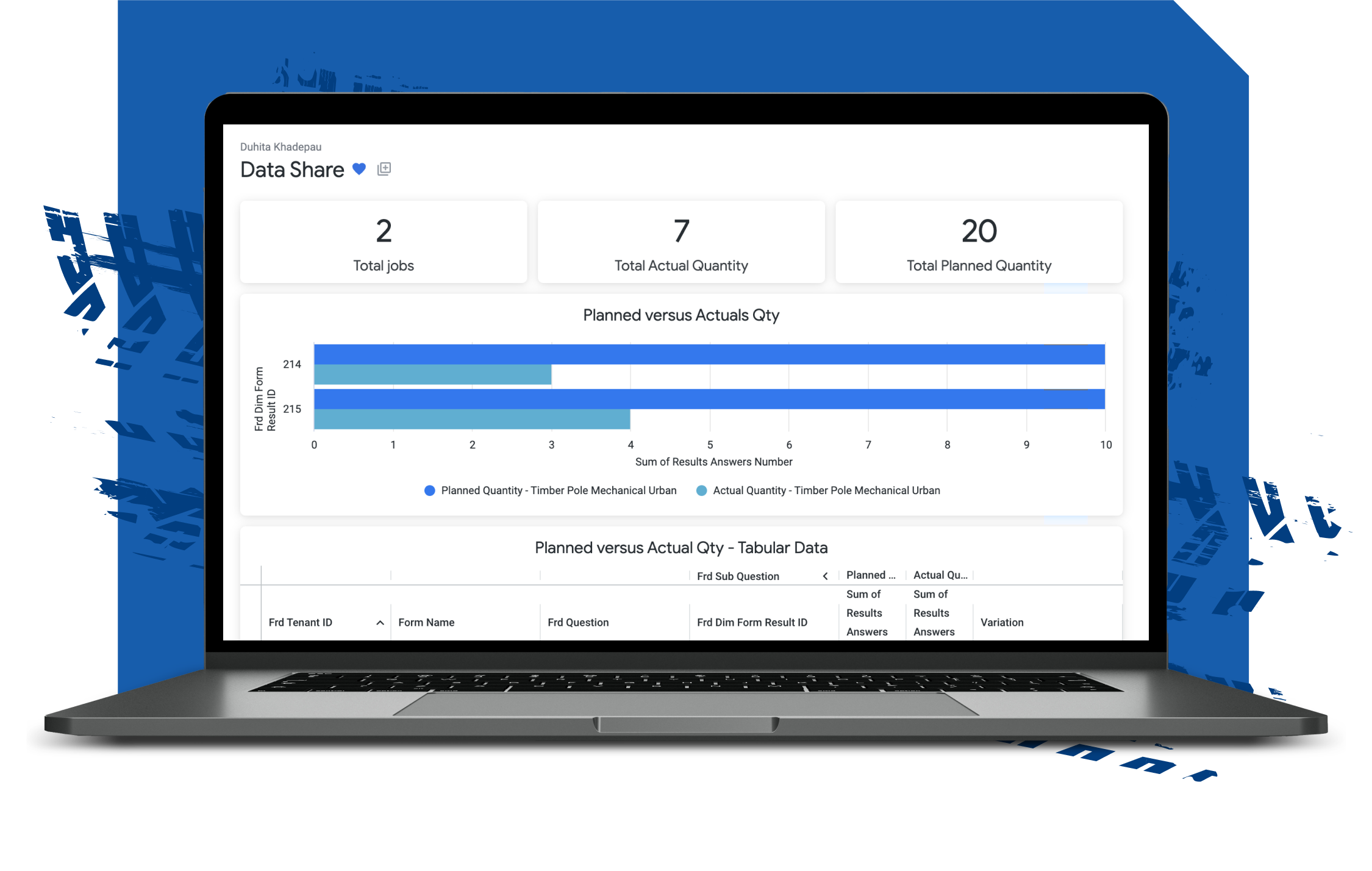
DATA SHARE
Sharing job site reports can be time-consuming and tedious - especially if you're relying on email attachments. What if you could share the field data that Assignar collects through a live link?That's exactly what we're doing with Assignar Data Share! You'll be able to select the data sets you want to share, decide when it will be refreshed, and how long it's available for. Try it out.

