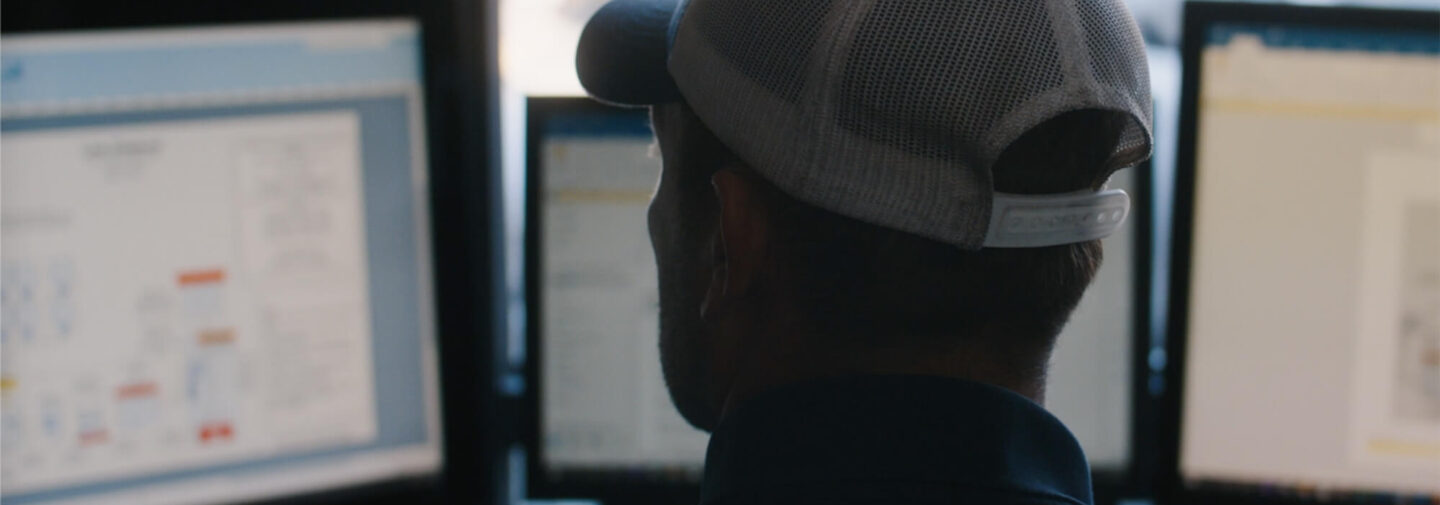Challenges in the construction industry like shrinking margins and the gap in skilled workers is making collecting and accessing data needed to make key construction project decisions even more critical for project teams. Teams often don’t have crucial information at their fingertips, so they’re left waiting hours for reports to be compiled and information to be updated from multiple sources. Once they get the reports, the data in them is only as good as when it was last updated.
Data comes from multiple sources on a construction project. Here’s a list of only some of the potential documents and reports that can be used to provide information on a project:
- timesheets
- job schedules
- subcontractor invoices
- field reports
- change orders
- work tickets
- cost spreadsheets
- budget spreadsheets
- equipment usage and maintenance reports
- safety meetings
- safety inspection reports
- inspection results
Construction project teams need to be able to make key data-driven decisions quickly in order to avoid delays and added costs. When they don’t have real-time information at their fingertips, it can lead to costly delays and poor decisions.
Here are three ways that project information can be used to drive business growth and better performing projects.
1. Using data for business growth
The ability to get real-time data from across company departments in one place allows management to harness the data to make business development decisions and is an excellent opportunity for growth.
For example, you can create a project dashboard where you can drill down and see top clients, helping to build a case towards being their preferred supplier or contractor. You can see the decision is supported with the data from your system. The custom dashboard may include information like:
- Projects completed
- Hours worked
- Safety forms submitted
- Time completed for a project
You could also see where your jobs are located on a geospatial map. Using this information, you can analyze the data, see where the majority of your jobs are located, and potentially relocate or expand to a central location that cuts down on travel time.
2. Using data for project decisions
Standard and custom dashboards can be used to highlight your key project metrics, allowing you to view your data the way you prefer. This information can be presented in many formats, including pie charts, bar charts, or heat maps.
An analytics module allows you the flexibility to analyze your data in real-time and check on what matters for your business. Dashboard views can be saved and sent to team members in multiple file formats, so you can easily share the insights. Team collaboration is easier when everyone is working from the same, current data.
3. Using data to analyze activity and details
Many contractors struggle to get detailed information regarding the activities that impact the costs of their business. They often don’t know the daily costs of their crews on-site, and if and when their assets are sitting idle, until after a project is complete.
These contractors can gain visibility into their costs by connecting data sources, such as cross-referencing resources and timesheets submitted. The analysis can be as detailed as you need. Data can also be sorted by client or project if you’re interested in specific measurements.
The same information can be used to calculate the daily costs of workers and equipment, allowing project teams to quickly allocate resources and know the cost implications.
Assignar gives you the data you need when you need it
Assignar gives you the standard and custom reports and dashboards that you need to make critical project decisions. All the information is available on a real-time basis, ensuring that your decisions are made with the best data available.
Our software can help you create a holistic view of your resource utilization so you can assess whether your business is ready to take on more projects. Without current information, you’ll make critical business decisions based on outdated data.